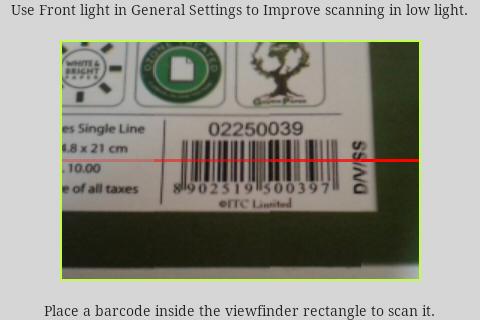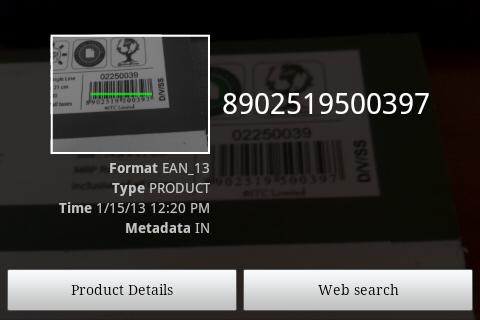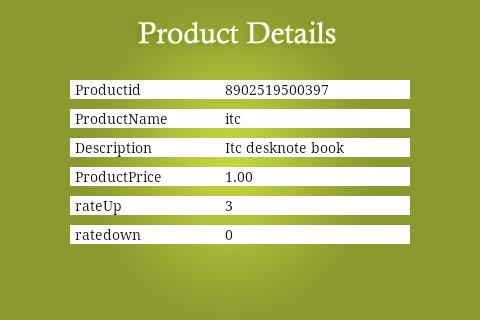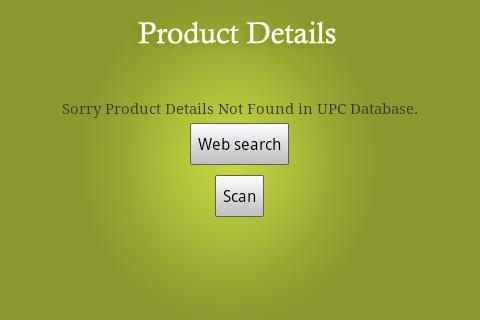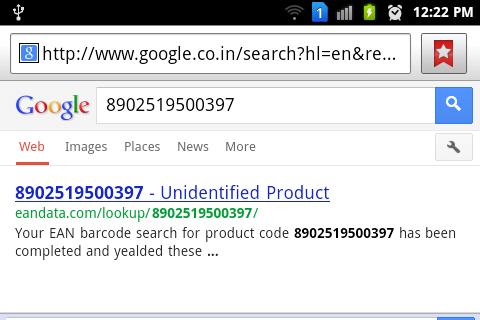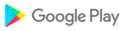Barcode Master, from PRoV INTERNATIONAL, which is developed using the open-source Library Developed by ZXing under Apache License, For Recognition and decode QR / Barcode and for Product details search using UPC Database.
This application uses the camera on your device to read 1D Barcodes, QR Codes, Data Matrix of various kinds. After scanning Barcodes you find Products details from UPC database,and search in web.
Features.
1. Product details From UPC code.
2. New image processing algorithm for detection of 1D Barcode formats, including UPC and EAN product codes
3. Now scan in "landscape" orientation
4. Option to scan light-on-dark Barcodes
5. Activate device LED light to scan in low light
6. Encode Barcode from bookmarks.
7. History of already scanned Barcodes.
8. Share Barcode to other people using share option.
NOTES ON PERMISSIONS
We take your privacy seriously, so it is important to understand why we ask for certain permissions.
"INTERNET":
The app connects to the Internet to show content after you scan a Barcode.
"ACCESS WIFI STATE and ACCESS NETWORK_STATE":
The app verifies if a network connection is available in order to connect to the Internet.
"CAMERA":
The app uses the camera to scan Barcodes.
“READ_HISTORY_BOOKMARKS”
Read History of Bookmarks details for share Bookmark details.

 Cubot P20
Cubot P20